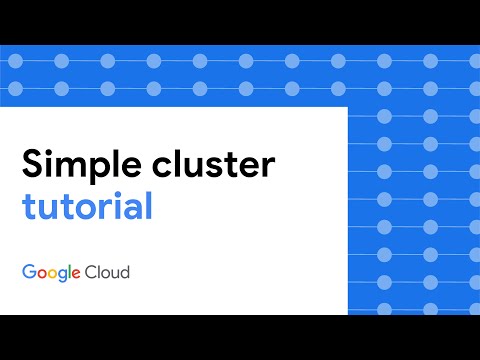How to launch a Ursa Major HPC Cluster:
Guides to Launching a HPC Cluster
- Guide - Deploy Simple HPC Cluster
- Guided Tutorial - Deploy Simple HPC Cluster
Steps to launch a new HPC Cluster
- Setup your Google Account and Project.
- Setup Google Cloud Shell.
- Ensure that the default Compute Engine service account is enabled
- Clone the Cloud HPC Toolkit GitHub repository
- Build the Cloud HPC Toolkit binary
- Create the HPC deployment folder
- Run a job on the HPC cluster
- Clean up a Cluster
- Destroy the HPC cluster
Youtube Tutorials